Improve your SEO in 2018

As a marketing agency, we understand SEO but we also understand that for many of our clients, it can often feel like a mystery – which is why we’ve put together this jargon-free tick list for you to read through.
Long gone are the days of trying to trick Google or other search engines to manipulate search results. Instead SEO is about helping search engines understand the content on your website and enabling them to present users with the best possible search results – which is why we all use Google, right?
This blog combines content from Google itself, industry experts including Moz, Search Engine Land and Yoast, along with our own expertise. We hope you will find it useful.
Site Hierarchy – is my house in order?
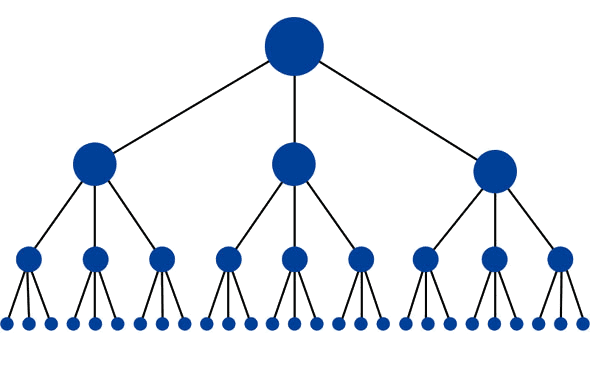
The structure of your website is important for both usability when visitors land on your website, and findability – helping search engines understand the content on your website and, thus, find it.
Let’s start with Hierarchy in terms of usability
Categorise your products and posts in a way that makes them easy to find. If a visitor is looking for a pair of trainers on your Ecommerce store, make these easy to find and filter by: Are they categorised by size, brand, gender? Can the visitor get to these products via the main navigation? How many clicks does it take from landing on your website to finding the product they’re looking for? If it takes an age to find what a customer may be looking for, we’d suggest it’s time to review the site’s structure.
A Pyramid structure will improve SEO
Most importantly it helps search engines understand your website – if Google can understand what your website is about, and what you’re selling, this could lead to improving your SEO ranking for key searches. Think of your website like a pyramid – at the top of the Pyramid is the Homepage and underneath lie a number of categories. Within the main categories you will have a number of subcategories, blog posts, pages and product pages.
The other part of the pyramid is the internal link structure – each page at the top of the pyramid should link to the pages beneath it and each of the sub-pages should link to the pages at the top of the pyramid. By doing this, you’re telling search engines what your main pages for each subject are.
Take action:
- Review the user experience from landing on your website through to finding the product or content users are looking for
- Divide pages, blog posts or products into relevant categories
- Check the internal link structure – and hierarchy – of your website
Optimize – Keyword Research & Search Intent
Your Content
With content being among Google’s top 3 ranking factors, it’s essential that the wording on your website is optimised for search. When writing content for your website, you should optimise it with the most popular keywords that users are searching for, using the relevant tools such as Search Console & Keyword planner to provide the data.
It’s important to also take into consideration a user’s search intent. When searching for content online, in order to find your website would a user be looking for an answer to a specific question, are they searching because they want to buy a product, or are they looking for a specific website? Considering the user’s search intent should enable you to ensure the landing page not only contains the keywords that users are searching for but also matches the search intent of your prospective audience. For example, if searching for a product or service, is there high quality written content about this on your web page and is it easy for a potential customer to buy?
Your Images
Optimising images – primarily for visitors to your website – can mean making a particular page or post more interesting and easier to understand. A great image can strengthen a page’s position when targeting keyword rankings within search engines.
However, when choosing images, try to remember that page speed is vitally important for SEO. With that in mind, use images that are not distorted or blurry when viewed on larger screens, but minimise the file size to ensure the web page loads quickly.
Take action:
- Find keywords relating to your products or services by using Google’s Keyword Planner or Search Console
- Improve the quality of written content on your landing pages
- Use great images but reduce the size of them by using simple tools such as TinyPNG
Mobile Friendly
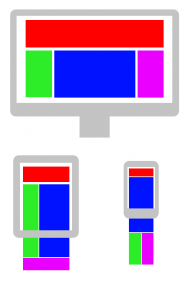
Yes, back to this again. You might think you hear this a lot but ‘mobile friendly’ isn’t just about having a website that is responsive, it’s about having a website that offers the best experience to users on mobile devices such as smartphone and tablets. For a number of years the rationale has been to design for ‘mobile-first’, an approach we apply for the majority of our website projects.
After all, over 50% of user’s searches originate from mobile devices. Updating their SEO Starter Guide for the first time in over nine years in December, Google has now started to primarily use the mobile version of a website’s content for ranking, structured data and generating snippets.
Take action:
- Check your website is responsive. An easy way to do this is to run your website through Google’s Mobile Friendly Test
- Find out the percentage of users that visit your website via a mobile device. Log into Google Analytics and navigate to Audience>Mobile>Overview
- Think of your key service / product and compare the ease of navigating to this on a desktop computer compared to a mobile device
Backlinks
Think old fashioned PR, then think online – combine the two and you have backlinks. If industry websites or highly trusted sites such as the BBC News are referencing your website (linking to yours), this will have a positive impact on your domain’s trust and authority in Google’s eyes. If you’re not sure whether your website/domain has many backlinks, contact Matt on 01284 830888. We can use our SEO tools to produce a report that shows the number of backlinks, which websites they come from and the trust and authority scores of your site’s domain.
In their updated SEO Starter Guide, Google states the following: “Be careful who you link to. You can confer some of your site’s reputation to another site when your site links to it.”
Take Action
- Check for links to your website using a tool such as Majestic SEO – we’d be happy to do this for you
- Communicate with any of your partners, clients and relevant news websites to build relevant links with trusted websites
Voice Search – should I be taking notice of this?

Ever since asking Siri irrelevant questions just a couple of years ago and maybe not getting the answers you’d hoped for, voice search has advanced significantly with the release of devices such as Alexa and Google Home, combined with the feature now found on most smartphones. If people think they can save time they will search for what they want using voice control – it’s becoming less of a novelty and more of a reality. Recent research suggests that 20% of all mobile searches are now via voice search and the number of voice searches on Google is now 35x the amount it was 10 years ago.
To improve your website for voice-activated searches, consider the content currently on your website; does it answer questions users are likely to have?
Take Action
- Within your content include common questions and answers if relevant. This would work well for product pages on an Ecommerce store
- Keep content well structured (see the advice above)
- Add structured data (see next section)
Structured Data (Schema) – What is it?
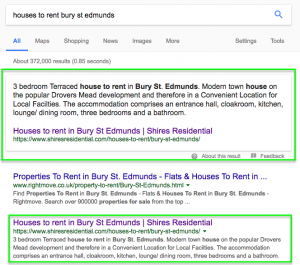
Google states that it uses structured data (known as Schema) to understand the content on your page. By using structured data, you mark-up the content on a page (products, reviews, events etc) so that search engines can pick this data up when it crawls the page and present it to users in an enhanced way.
On Google you’re likely to have seen the ‘Rich Snippets’ display at the top of the page for certain searches very prominently in a box. This is the result of a website utilising Schema. We implement Schema data on many websites and it has proven to be incredibly effective in increasing a website’s rankings in the SERPS. For one of our clients – a local chain of Estate & Letting Agents – we applied Schema data to optimised web pages such as ‘Houses to rent in [Location]’. This resulted in a significant increase in the rankings of those pages, many of which reached the number one spot (ranking above the likes of Rightmove) as well as featuring as a Rich Snippet on Google.
In summary, Schema is a very powerful way to improve your site’s SEO and should not be underestimated.
Take Action
- Read more about Schema and how it can relate to your business in Industry expert Yoast’s comprehensive guide.
- As implementing Schema is development work (marking-up the code) – speak to us to get started
Google Search Console
Google Search Console allows webmasters to check the indexing status and optimize the visibility of their websites in the Google search engine. Many of our clients prefer to leave this task to us, but with a bit of guidance from our experts we can show you the key areas to monitor and we’re confident you’ll be impressed with the data Google displays relating to your website’s SEO performance.
Many SEO specialists will solely use Search Console when obtaining data relating to Google’s search engine. After all, the data is provided directly from Google itself.
Take Action:
1. Read all about what Search Console is
2. Check your website is already in Search Console (or ask us to)
And, finally
Hopefully you’ve found this article useful and are ready to start taking steps to improve your website’s SEO performance. Feel free to email Matt or call him on 01284 830888 to find out how we can help you achieve this.